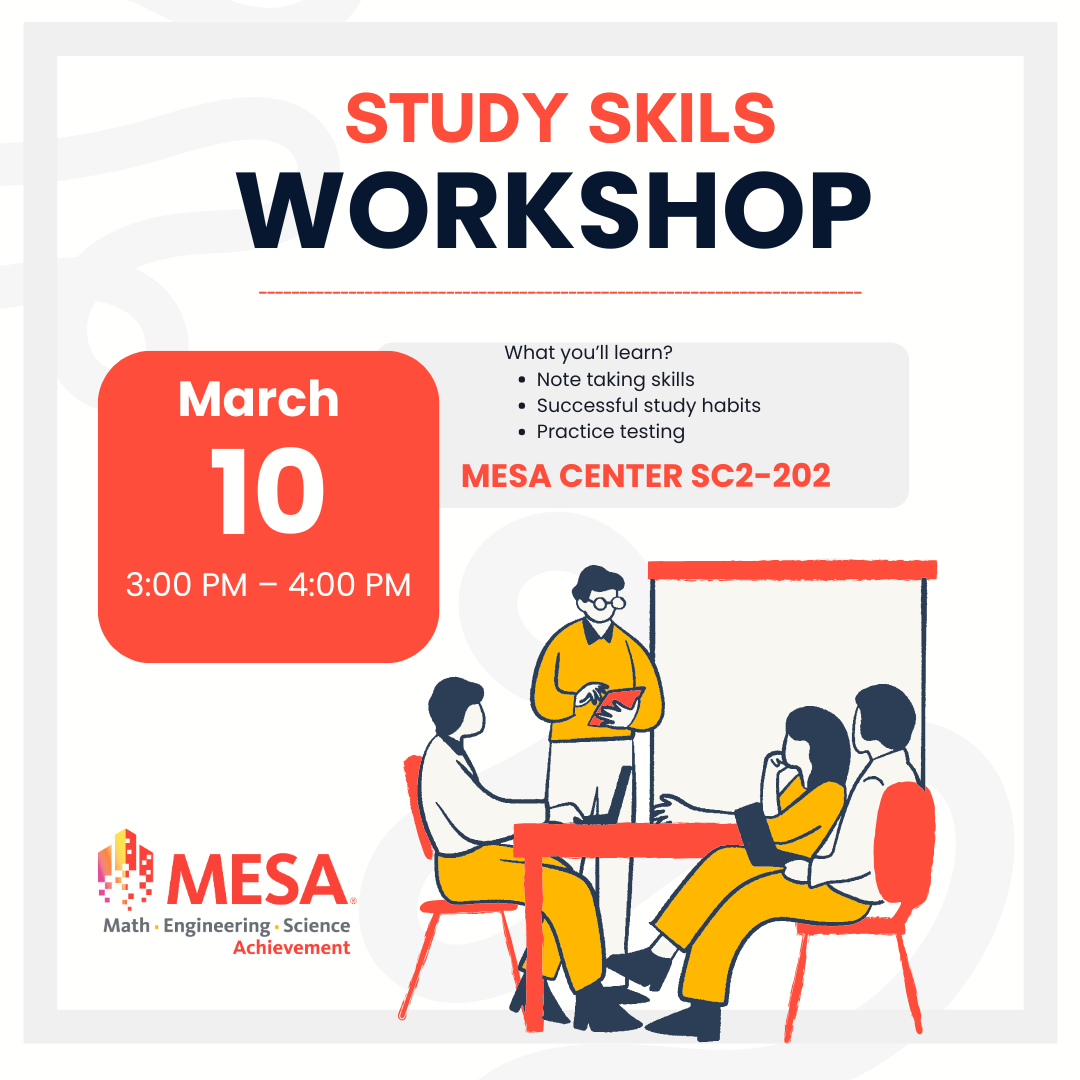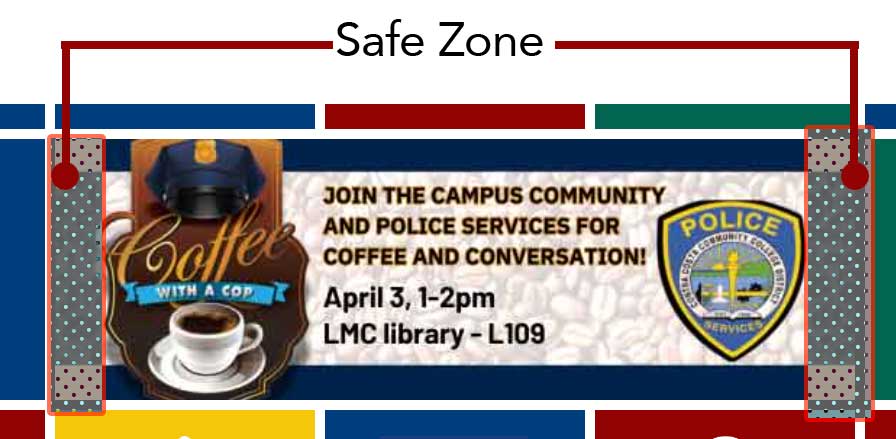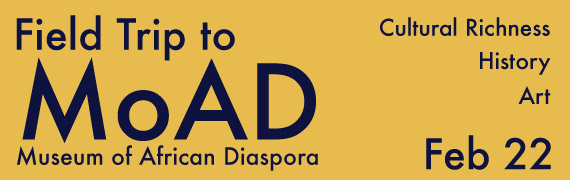Digital Advertising Specifications
There are multiple ways to advertise your event to the LMC campus. LMC marketing can
help you create graphics but to speed up the process you can create your own.
Below are some specifics when creating graphics for the various mediums. Make sure
to keep your graphics simple with only the necessary words of what the event is, when
it takes place as where. You're event may only be seen for a couple seconds so make sure the content is brief.
A note about QR codes. If you don't need it leave it out.
Calender entries are designed for digital delivery and can include links and all the
information needed in the body of the post a QR code is not needed. QR codes are meant
for print and then scanned with your phone or displayed on a TV that is not touch
enabled. This frees up your design to keep it simple if the code is not needed.
LMC Event Gallery Asset
The home page event slider also appears in other areas throughout our website. Image
dimensions are optimized to share on on instagram so therefore all images must be
square.
Note that all event images must have something to click to for more information. In
other words you must have a web page developed so that when the ad is clicked there
is more information available. There is no need to add the URL to the image because
the image is meant to be clicked.
Unlike many Instagram images keep your images simple and brief in the amount of text.
Think one call to action click.
We only display events that are open to all members of the LMC community on the LMC homepage. For example if you are hosting an information session you must have a page on the
LMC website that talks about the event and it must be open to everyone at LMC to attend.
We do not advertise club activities on the home page of the LMC website but we will
post it to our social media channels (Facebook , Twitter, Instagram, YouTube, etc.).
You must supply the artwork.
Campus TV screens

Advertisements can be displayed all the TV monitors at the Pittsburg and Brentwood
campus locations. The image display slot is 1280 x 720 pixels. If you have an image for the display or need one designed please contact web support.
Advertising on InSite
There is a slideshow widget available to us to advertising upcoming events and information
that relates to all students. LMC marketing can design the banner for you but we prefer
a lead time of at least 1 week to get the banner created and posted for optimal viewing.
The requested banner ad must also have an associated web link for more details relating
to the event.
If creating the ad yourself it can be an animated GIF or JPG but keep in mind the
final file size can not exceed 42K otherwise will be rejected by the system.
Insite banners: 570 x 180 GIF or JPG (Must be under 42k)
NOTE:
On some screen views the banner is cut off on the left and the right of the image.
Make sure your content is not too close on the left and right edge.
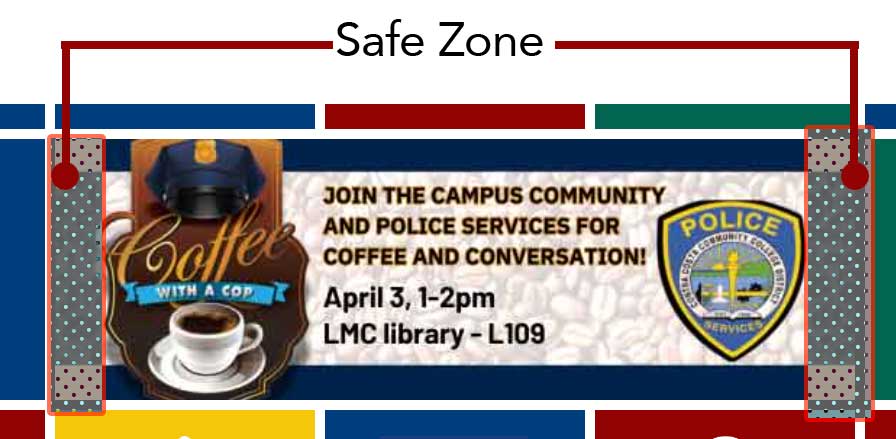
Animated example (4 frame GIF under 42k):

Other examples of simple banners:

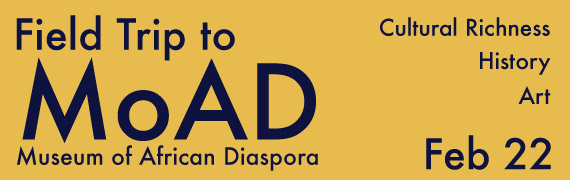
Placement of banner is dependent on the screen size of the viewer and how they arrange
their tiles.

Social Media Advertising
Due to the variety of ways to advertise on social media please consult LMC marketing for a consultation on what to post and the rules behind posting.